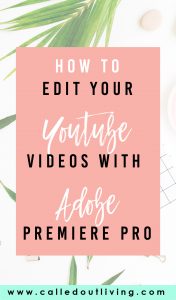How to use premiere pro to edit youtube videos - Video tutorial 📹

Youtube is a great platform to use to help share your message, ideas or teach and entertain your audience! Youtube is one of the biggest search engines. As it’s also owned by Google, it also helps with ranking on google for your longtail keywords. Marketing is going omnichannel in 2019 and going forward. Neil Patel shares an amazing podcast episode on it here.
If you’re making content in blog form or on social media, Youtube is a great place to repurpose that into videos.
Video content can really help with marketing as:
- It’s easy to digest
- More people are watching video on mobile
- Video helps build trust and connection more deeply and quickly than any other form
- Search engines love Video
- Video content is often reshared
- Video can more easily explain a concept
Perhaps you wanted to start making youtube videos but the tech scared you?
This happened to me at the beginning too! I use Adobe premiere pro but my first video I made with it was so hard that I didn’t make another video for over a year! You can see it here It was a tutorial on using Canva.com to make a digital Vision Board.
When I started out and was researching videos to figure out how to edit my first Youtube tutorial video I kept getting stuck.
I watched so many videos to understand how to edit my video but most of them were too technical and complicated! It took me days to edit and there may have been tears shed 
Basic video editing tips for beginners
I want to make it simpler for you! So I’ve created this video showing how to do basic editing with Adobe Premiere Pro to help edit your youtube videos or content videos. Premier Pro is a software programme made by Adobe for editig and creating video. It comes in the Adobe Creative Suite or download the solo app with a monthly or annual subscription.
You can also get trials and may be able to get a discounted offer as a student. There are cheaper alternatives but as I already had the whole suite for my day job as a fashion & swimwear designer it made sense that I use what I have.
Filmora is a cheaper alternative at only around $150 for lifetime membership.
While I’m not an adobe premiere pro expert I believe that’s why you’ll get a lot out of this video! I explain only what you need to know it an easy to understand way!
What you will learn
In this video I will teach you how to:
- Create a project
- Import video footage
- Import audio
- Import graphics
- Cut your video footage
- Cut Audio footage
- Resize graphics
- Dissolve your video footage to transition it
- Fade your audio
- Splice and delete sections of your video
- Mark in and mark out to show the start and finish points of your video
- Export your video
- Queue your video with Media encoder
With just these basics I’ve been able to record and edit videos to use in my Life Planner Hub and for my Youtube channel.
I think the easier you can make things for others the better! I love to learn from those who are just a bit ahead of me as they tend to explain things in an easier to understand way.
Make your video go further
After making this tutorial video I also made a teaser video to share on facebook and Instagram Igtv.
Get the most out of your content by sharing it on:
- Your facebook page
- Your facebook group
- Other relevant facebook groups (that allow it)
- Medium (with some written content)
- Linkedin (with some written content)
I love Pinterest and it’s the number 1 source of my traffic. At times brings up to 85% of my blog traffic and about 30-40% of Etsy shop traffic. You can check out my profile here.
I also make 10 initial pins for Pinterest for each new blog post or video. I’ll add them to Tailwind which will automate sharing them.
Pinterest likes unique pins and unique descriptions. It used to be that enough to just change our description but now it wants new unique graphics too.
I’d love to know how you found the video, if you go on to create a video please share the link below!
And tag me @itstartswiththedream #itstartswiththedream